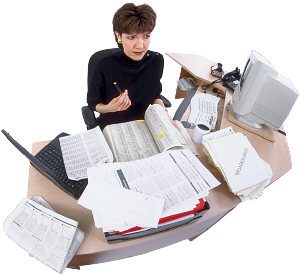 Are you suffering from information overload? Let these principles guide you as you take control of your information.
Are you suffering from information overload? Let these principles guide you as you take control of your information.
Principle 1: Take Responsibility
Accept responsibility for your information assets. This is your information, your problem. You can and will be able to take charge.
Principle 2: Apply Effort
Accept that managing your notes takes time and effort.
Your aim should be to get more value from your information than you’re putting in to maintaining it.
If you don’t get that value, just dump the information.
Principle 3: Know the Value of Your Information
Not all information is created equal.
In order to be worth keeping, your information must be:
- Applicable to a problem you want to solve, either now or in the future
- Able to make a significant contribution towards the solution
- Easy to locate when you need it
- Easy to apply to the problem.
De-cluttering your information will depend on assessing each information item against these criteria.
Some of your information is high-value already, whereas the value of other information may need to be enhanced with little work, the rest.
The rest is clutter, and needs to be disposed of.
Principle 4: Know Your Goals
In order to have value, information needs a purpose.
In order to have value to you, your information needs a purpose that is related to what you’re trying to achieve.
Decide what you’re trying to achieve in your life. This may include a grand over-arching purpose, and will certainly encompass the day-to-day running of your life. Without a clear idea of what you’re trying to achieve, you will be unable to place proper value on your assets – your time, finance, information and so forth.
Principle 5: Develop a Strategy
The Two Areas to Tackle
There are two basic areas you need to tackle:
- Your information backlog
- Your tendency to add new information
You plan should be to develop strategies that will tackle both of these areas, and then build habits that help you implement these strategies. Some of the solutions you come up with will work for both, others will only tackle one or the other.
Principle 6: Accept Imperfection
Recognise that when you reduce the information you hold, you will inevitably make mistakes. That’s OK. Sometimes you’ll fail to capture information that you need, or you’ll miss-file it or it will be illegible or whatever. Don’t worry – few of these incidences are end-of-the-world territory. In fact, occasional lapses like this are beneficial, in that they are:
- Often cheaper than the cost of information hoarding
- valuable learning experiences in that they teach you what really matters to you
Principle 7: Allow for Information Growth
We are constantly acquiring new information. Accept that you’ll always hold more information that you strictly need: the important thing is that you can find the important stuff when you need it, and that when you find it, it is easily applied.
For paper notes, I suggest a decent filing system. For digital notes, I suggest a system that allows tagging and search.
Principle 8: Use Simple Systems
You need systems to manage your information effectively.
Keep the number of systems you use to a minimum. One email address, one notes application, one calendar, etc. No one system will work for everything, but the more systems you employ, the harder your job will be.
Use the simplest systems possible.
Principle 9: Focus on Big Wins
Focus on the areas where you’ll make the biggest gains most quickly.
For example, it is fairly easy to eliminate the junk email by simply un-subscribing from mailing lists. Where you can, do so.
Principle 10: Build Habits
Take action regularly. Setting aside regular times for dealing with informational clutter (or any other type) will help you reduce it.
Principle 11: Automate
Where possible, automate. I found, for example, that a sticker on your front door that requests no junk automatically eliminates a significant amount of paperwork from your life. Similarly, email rules can ensure that certain types of information automatically make their way to the right folders.
Principle 12: Delegate
Where possible, delegate. Getting my 9-year old son to sort his own magazines is better than doing it myself.
Principle 13: Filter
Where possible, filter your inputs. Filters can be automatic or manual. Automatic filters (spam filters, a sign on the door requesting no junk mail etc.) are most effective.
Principle 14: Organise
Where possible, make information easily searchable. A good system of organisation can help with this, as can good software.
Picture Credits
Image courtesy Hemera, used under licence.