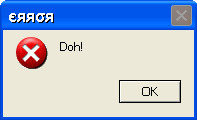 There are a myriad ways in which technology promises to simplify our lives and to streamline productivity. Appropriate tools make it possible to achieve in seconds what it would once have taken days to accomplish – if they could be done at all. Moreover, the ongoing digital revolution means that, every day, hundreds of new digital tools are being created. However, all this innovation has come at a price, and all too often, that price is unreliability.
There are a myriad ways in which technology promises to simplify our lives and to streamline productivity. Appropriate tools make it possible to achieve in seconds what it would once have taken days to accomplish – if they could be done at all. Moreover, the ongoing digital revolution means that, every day, hundreds of new digital tools are being created. However, all this innovation has come at a price, and all too often, that price is unreliability.
I seem to spend big chunks of my day dealing with stupid, niggling technical problems – usually computer problems – that get in the way of my real work. I’m talking about silly but annoying things like dropped connections, hardware glitches, random slow-downs, corrupted data and reboots. Of course, as an IT guy, I am generally capable of dealing with issues as they arise, but I really do have better things to be doing with my time. And I’m sure that you do, too.
Fortunately, there are lots of little things we can do to remedy this problem. Here are 10 of them:
1: Choose Reliable Products
Or at least, products that have a reputation for reliability. Even if they’re not the most up-to-date. Even if they cost a little more.In my experience, products aimed at businesses are often more robust at those aimed at consumers.
2: Buy from a Good Company
That has a reputation for:
- reliable products.
- good customer support.
3: Use Popular Tools
If you choose tools that have an established, active community of users, you can often go to the community to get help when you need it. Even if there are alternatives that have better functionality, it can be beneficial to go for the more popular choice simply because other people will face the same issues that you face – and will discover work-arounds.
4: Pay for Support
Consider paying for a warranty or a support contract so that you can get things fixed when they need to be fixed. For example, I pay for breakdown insurance for my home’s hot water boiler because it:
- Is vital to the smooth running of my life
- Needs regular servicing
- Operates in environmentally tough circumstances
- Is prone to failure
- Can be expensive to repair
- Needs specialist skills to mend
I pay for breakdown cover on my car for similar reasons.
5: Have a Fall-Back Plan
It is sometimes vital to have an alternative, emergency method of getting the job done. You could:
- Use the same tools as friends / other family members so you can share temporarily in a crisis
- Choose solutions that have both a web-based version and a local version so that I can still get at my data if one or the other is becomes unavailable (e.g. Evernote)
Pen and paper is still one of the best solutions in an emergency.
6: Make Sure there is a Way Out
Choose services that make it possible to transfer out if necessary. If a company ties up your information or money or whatever, you won’t be able to transfer to another service if that company lets you down.
For example, I avoid using an email address that is tied in to a particular company. I do use a popular mail service, but if I’m not happy with the service I’m receiving or if the company decide to withdraw their service then I can take my email address elsewhere.
7: Undertake Regular Maintenance Activities
For example, on your desktop computer:
- De-fragment your computer’s hard drive every two weeks
- Do quick virus scans weekly and complete scans monthly
- Do hard drive health checks regularly
- Apply updates to your software
8: Get to Know your Tools
Many of the problems that I have are the result of my poor understanding of my tools.
If necessary, use fewer or simpler tools so you can develop your ability in the ones that matter most.
9: Keep Things Simple
Complex solutions have more “moving parts” that can fail. For example:
- Use a wired connection rather than wireless one
- Use pen and paper instead of a computer
- Read paper books instead of digital ones
10: Buy In Services
Sometimes it is easier to buy services rather than trying to maintain the technology that enables you to do them for yourself. For example:
- Use a photo printing service rather than printing pictures yourself
- Buy web-based data storage rather than trying to maintain your own backups
Bonus: The One thing That Matters Most
Keep a backup of your data:
- Store it in a common format on commonly available media
- Test the backup regularly